AI won't declutter your life: GO PAPERLESS
The next stop on our journey of making small, incremental transformational steps in our lives is going paperless.

The next stop on our journey of making small, incremental transformational steps in our lives is going paperless.
AI is not going to declutter your life! You have to do at least the first few steps yourself.
There are a few fundamental questions around this topic:
- Why is it so important to go paperless?
- Shall I turn everything digital? Every single receipt, piece of paper I receive?
- How to decide what to scan & keep and what to scan & destroy?
- What tools shall I use? My phone camera? Shall I buy a scanner?
- How shall I organise my files once I have them scanned?
My video on YouTube provides answers to all of these.
One part I left out of the video - it's better suited as a written, step-by-step guide - is related to a special mobile app that you can you to scan and digitise documents.
The app is called SwiftScan. To make it work with Dropbox, below are the illustrated steps:
On first opening the main app screen looks like this:
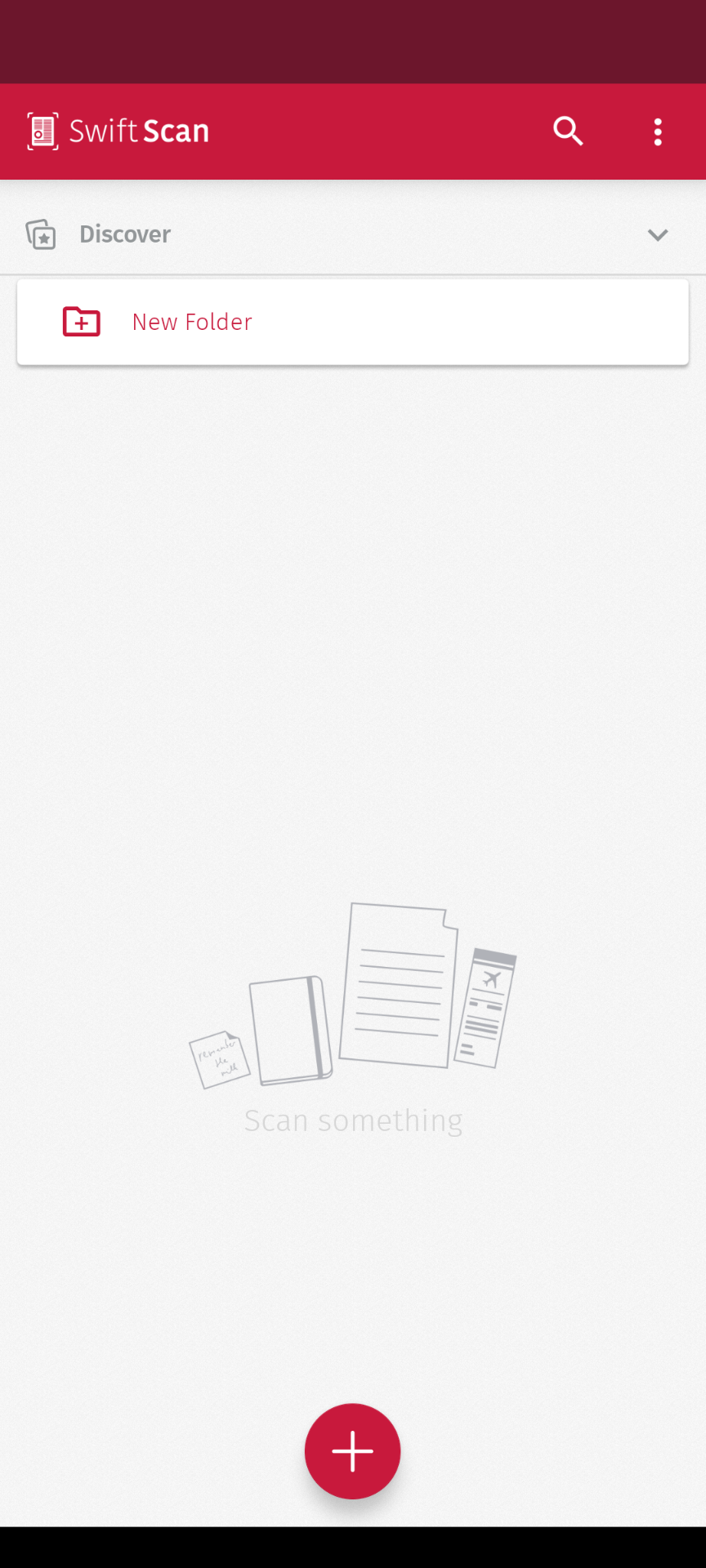
Before scanning your first document, it is recommended to set up a cloud service first, for this example it will be Dropbox.
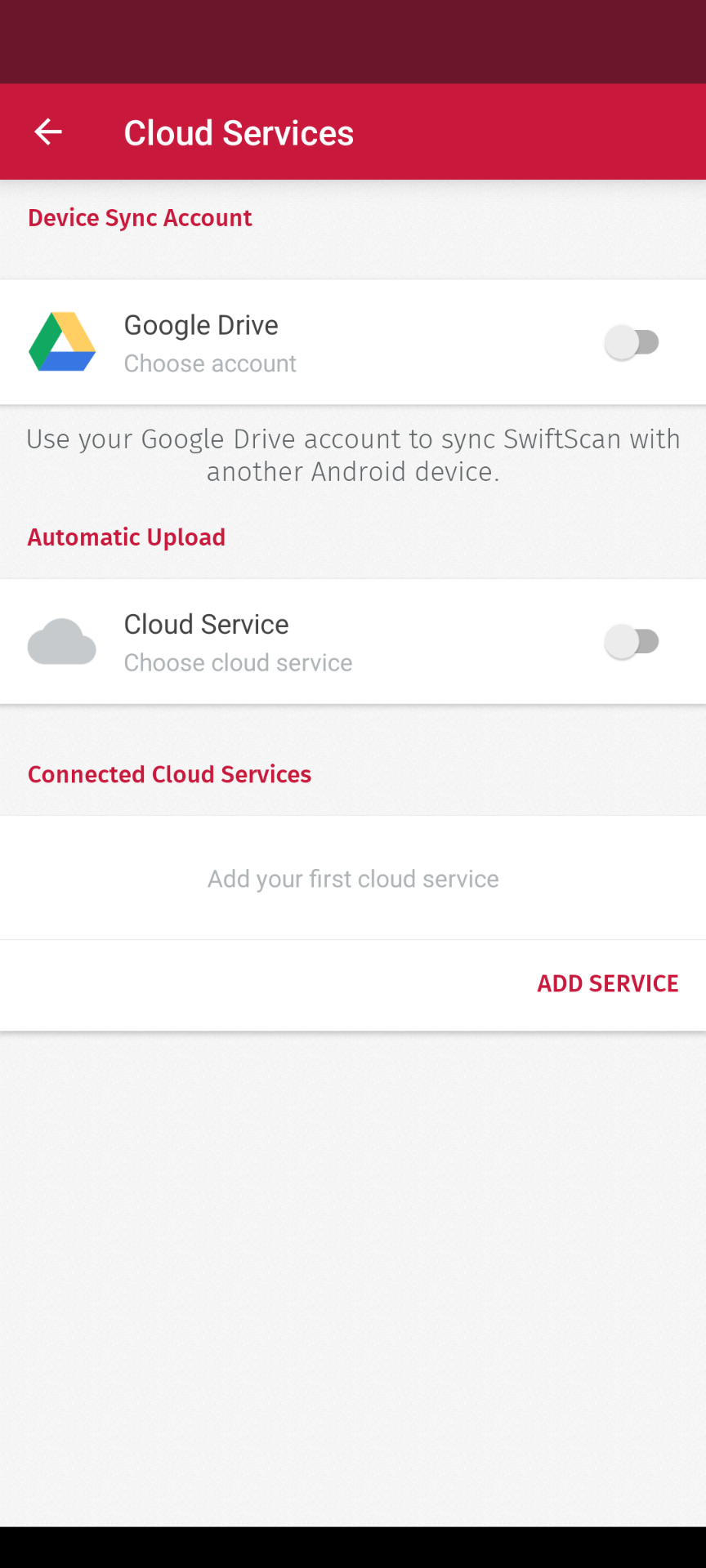
At the moment we don't have any connected cloud services, so let's add one.
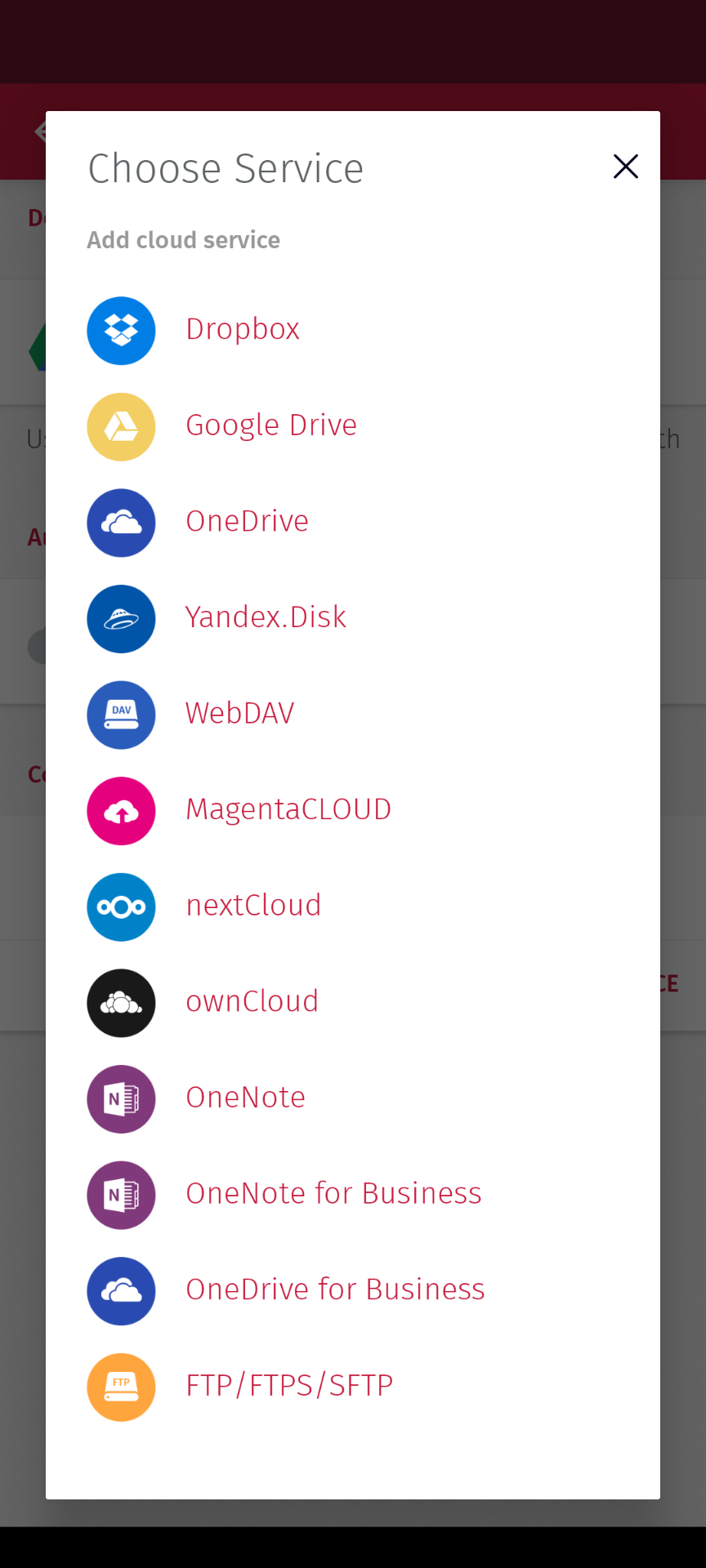
Tap on the first icon, Dropbox. The app will launch a new mobile web browser window, where it asks you to allow connection to Dropbox.
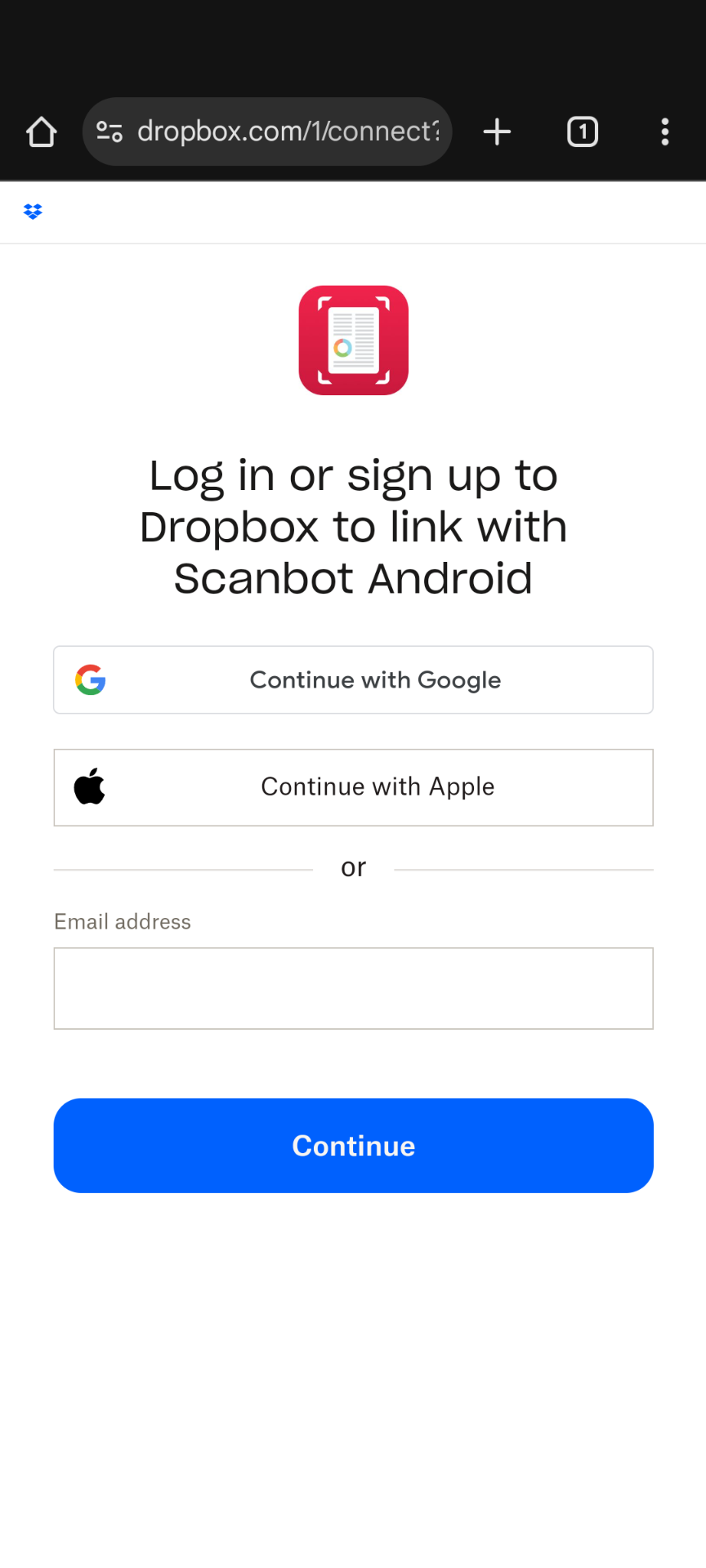
To allow this, log in:
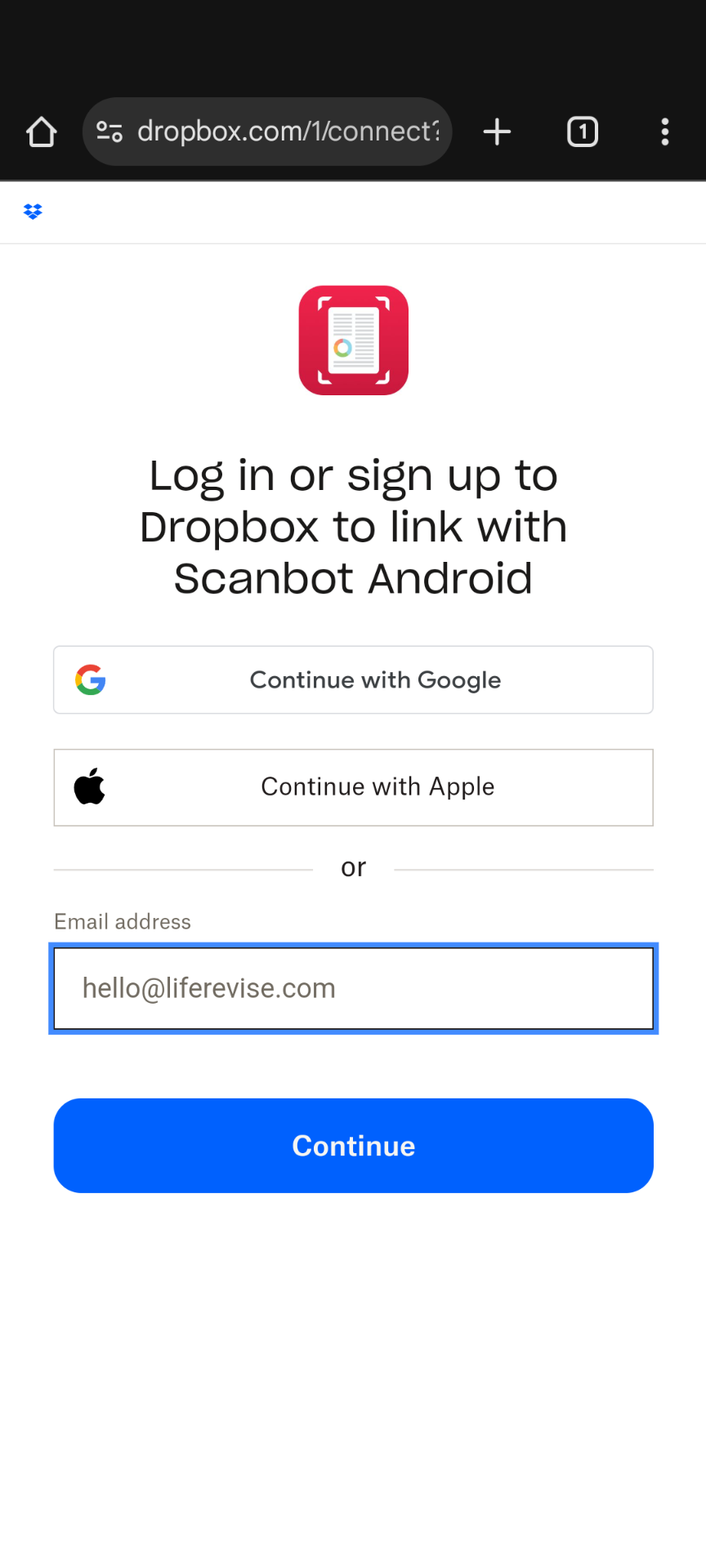
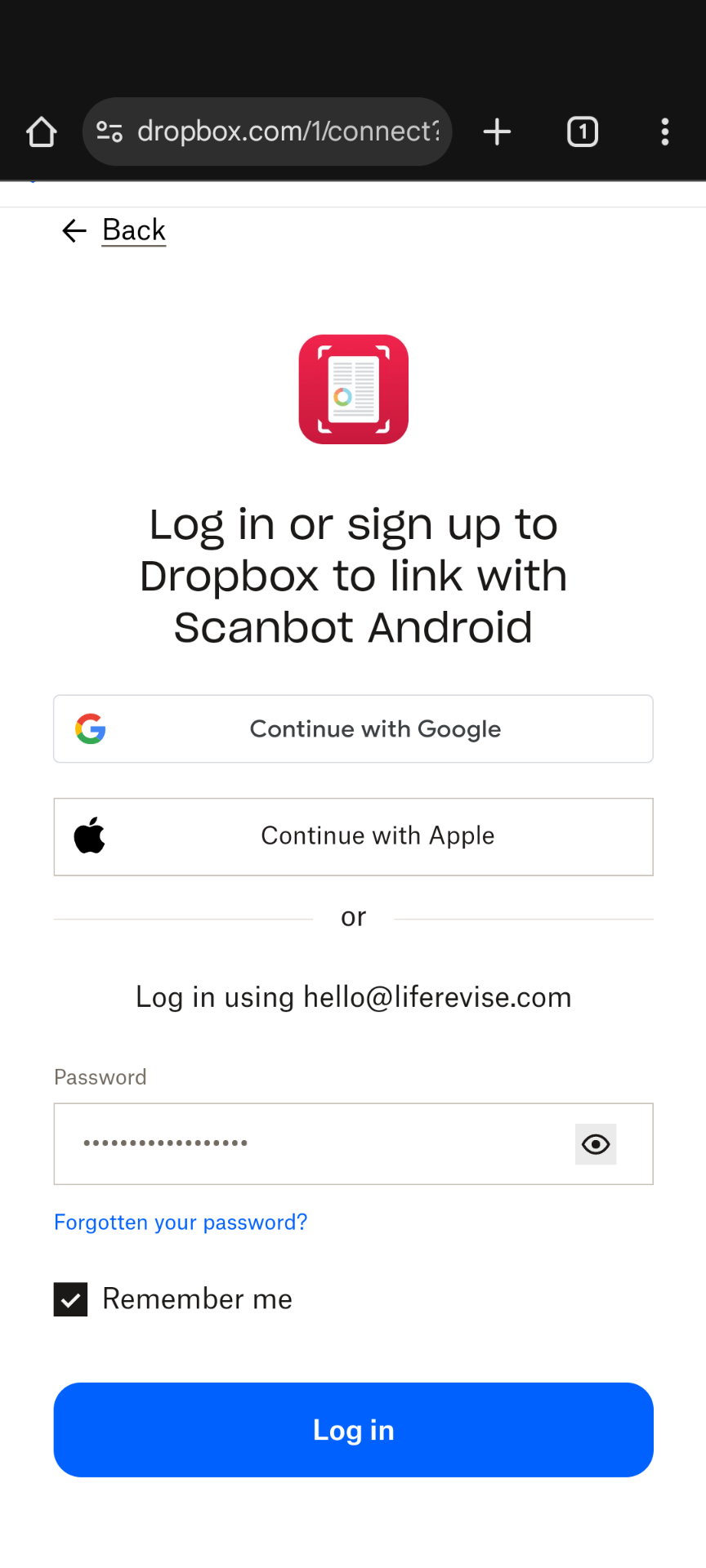
The key part is to allow this type of linking between SwiftScan and Dropbox.
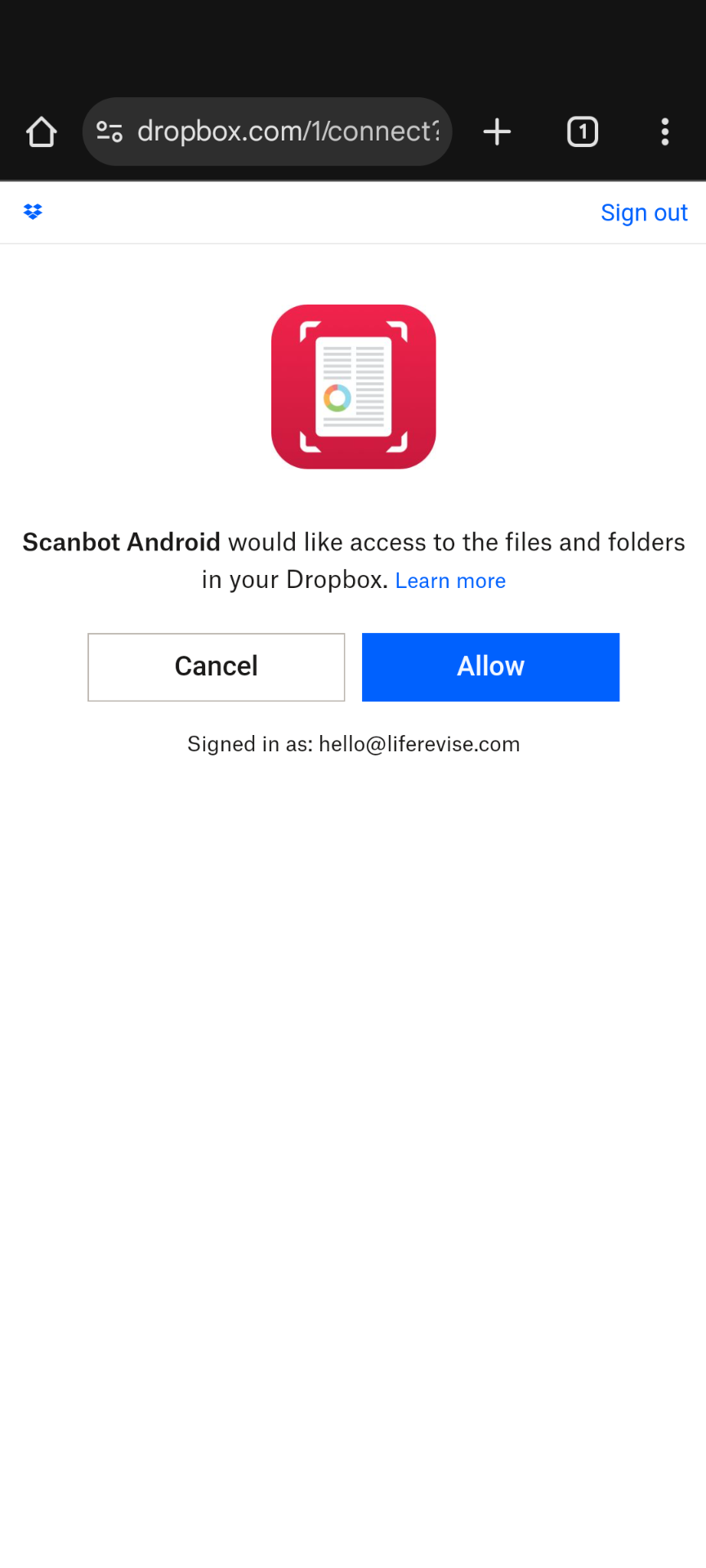
Press "Allow" and continue:
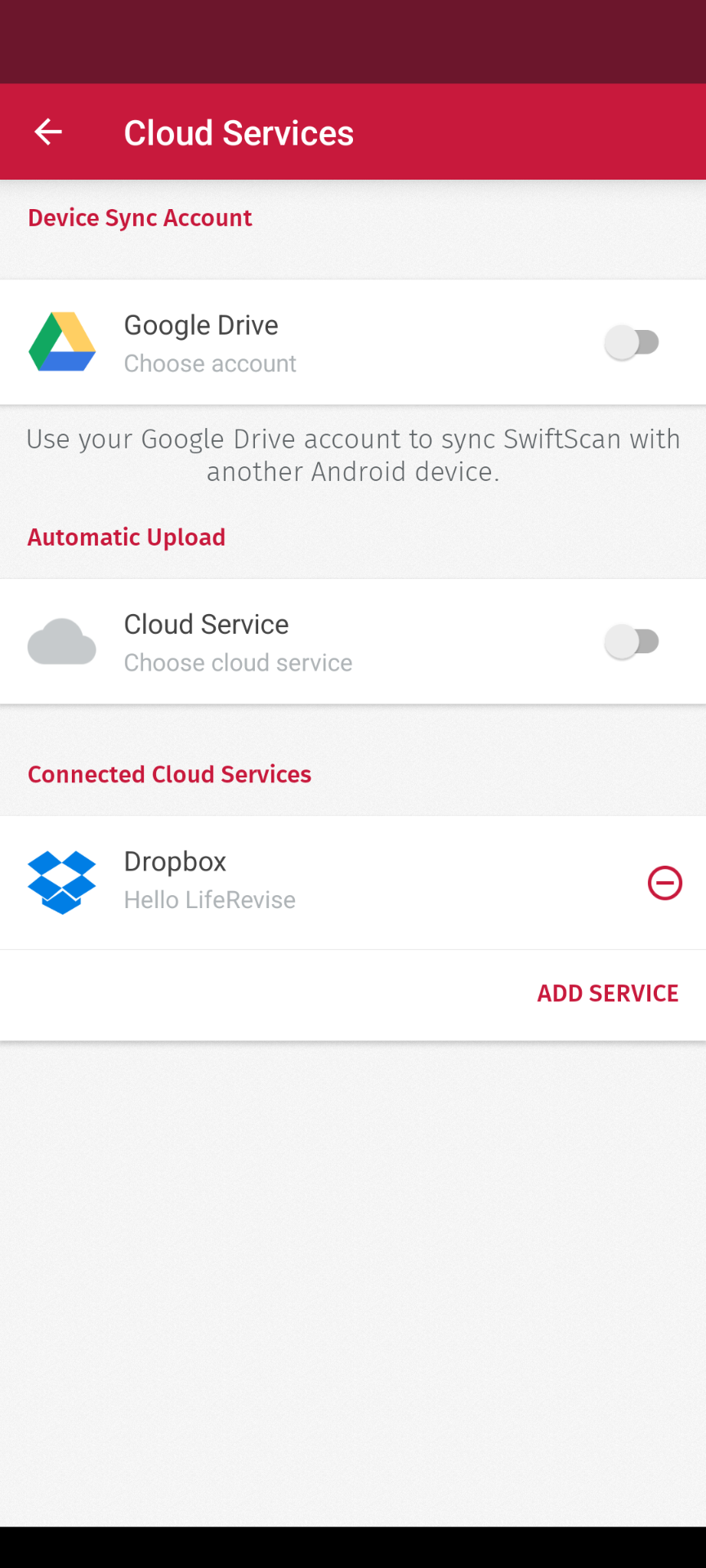
Success!
Dropbox is now added as a cloud service, however it's not yet enabled. Let's enable it.
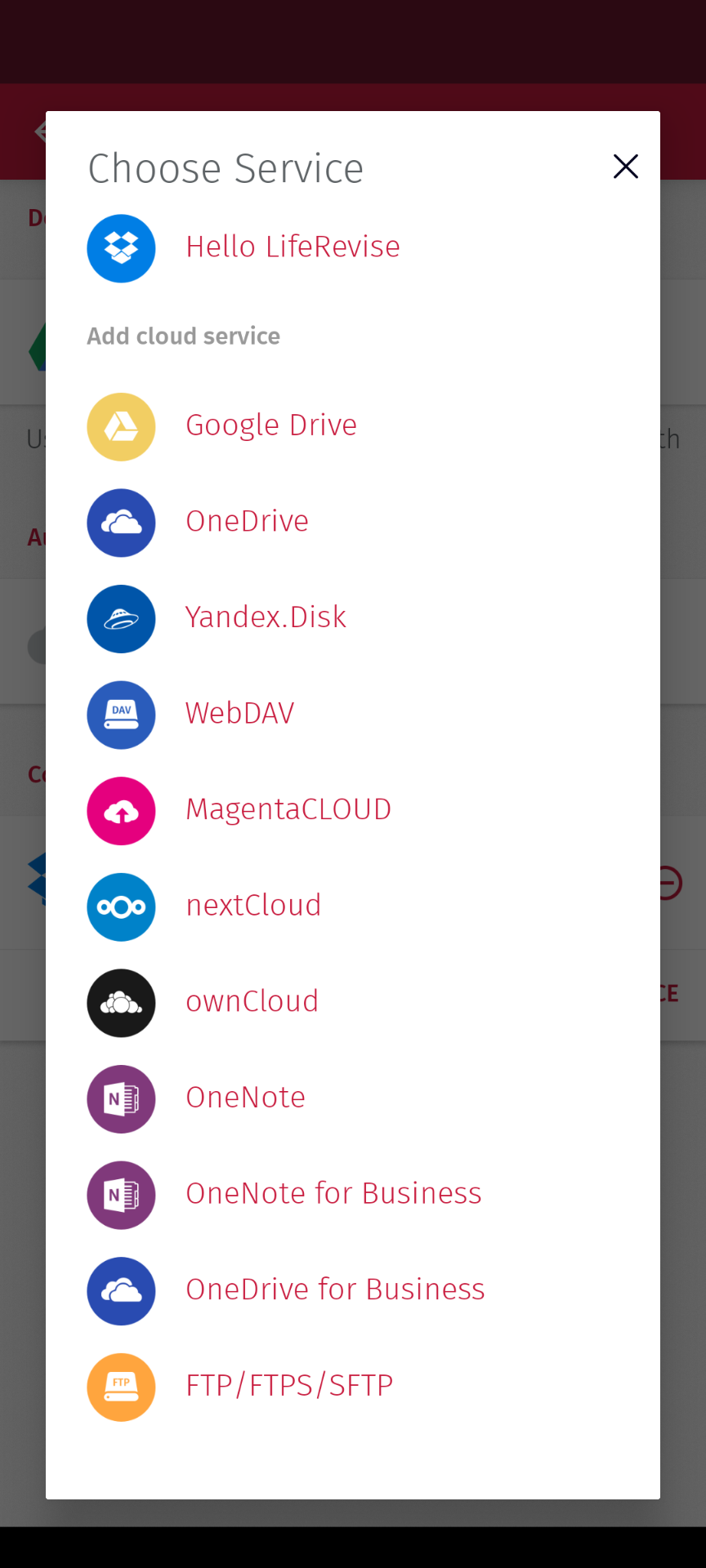
Now, you can choose the already linked Dropbox account as a cloud storage service.
The app offers you the option to automatically upload all scanned documents to Dropbox, let's allow it too.
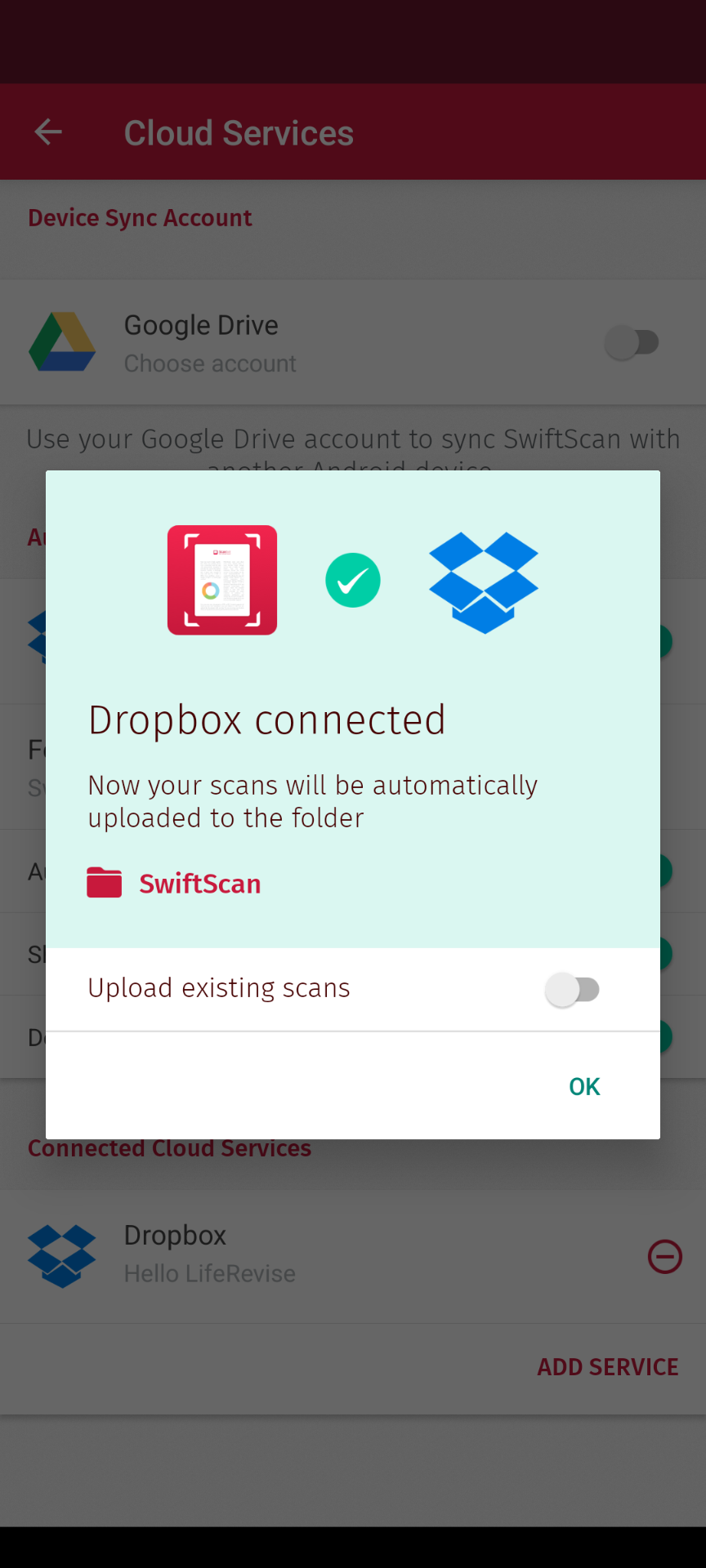
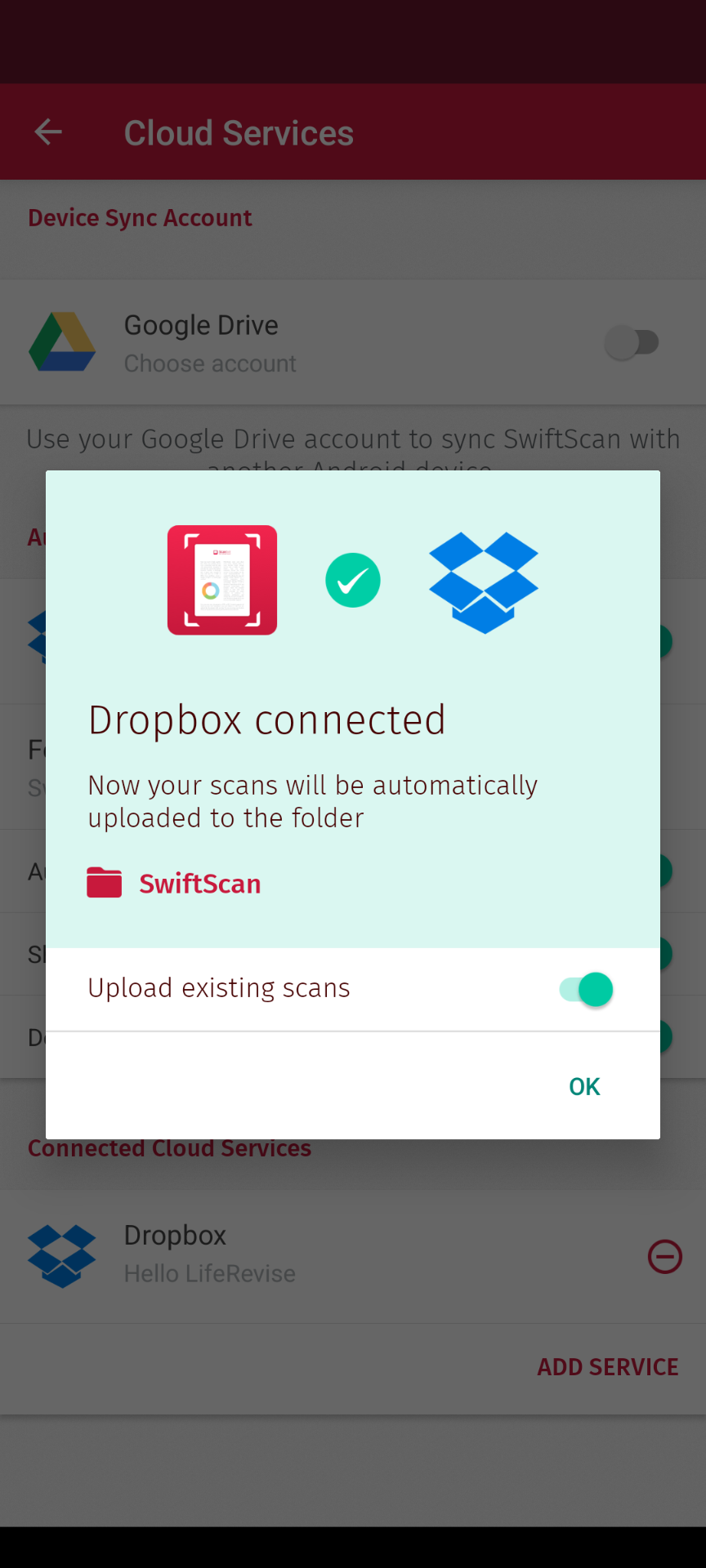
Nice!
All done! Ready to scan your first document:
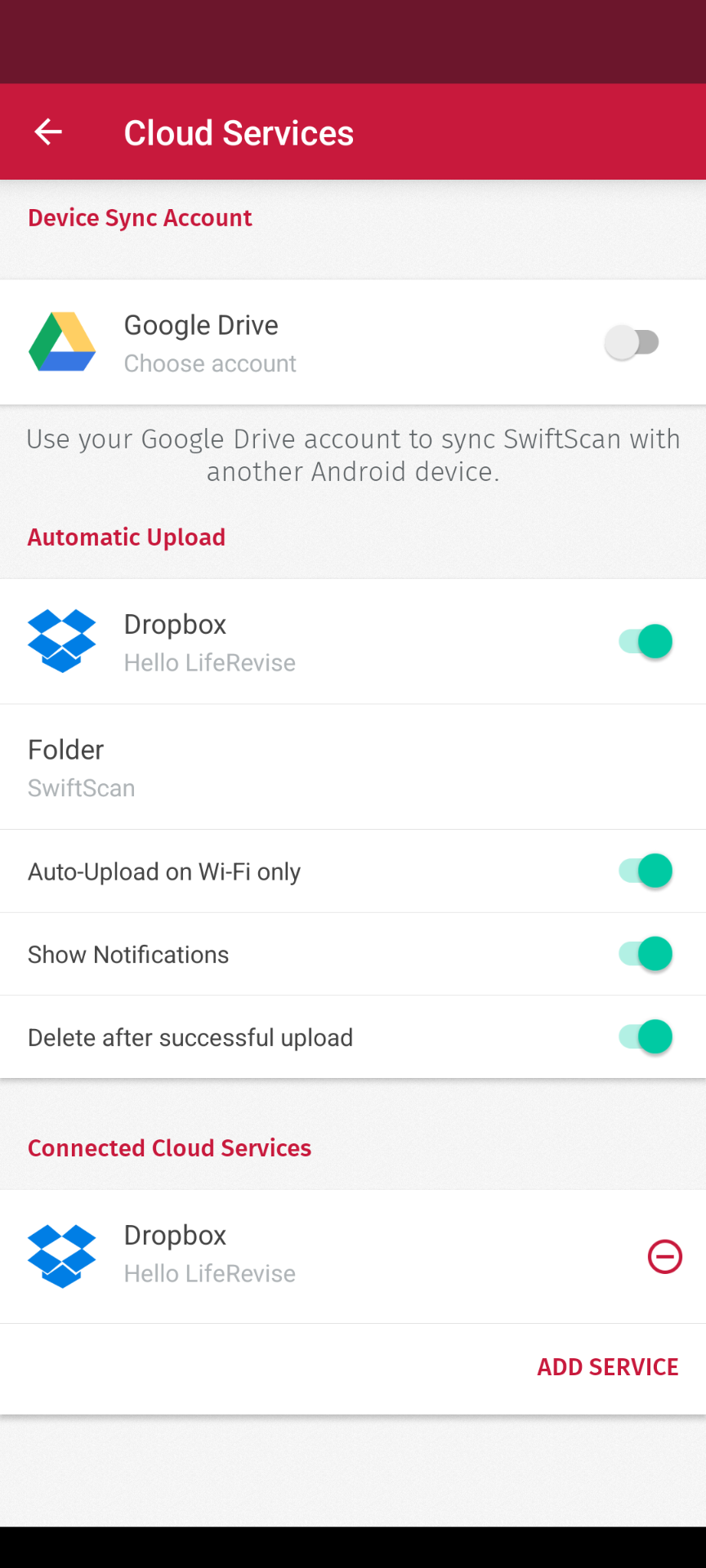
On the Dropbox side you should see already a pre-created folder for all your scans:
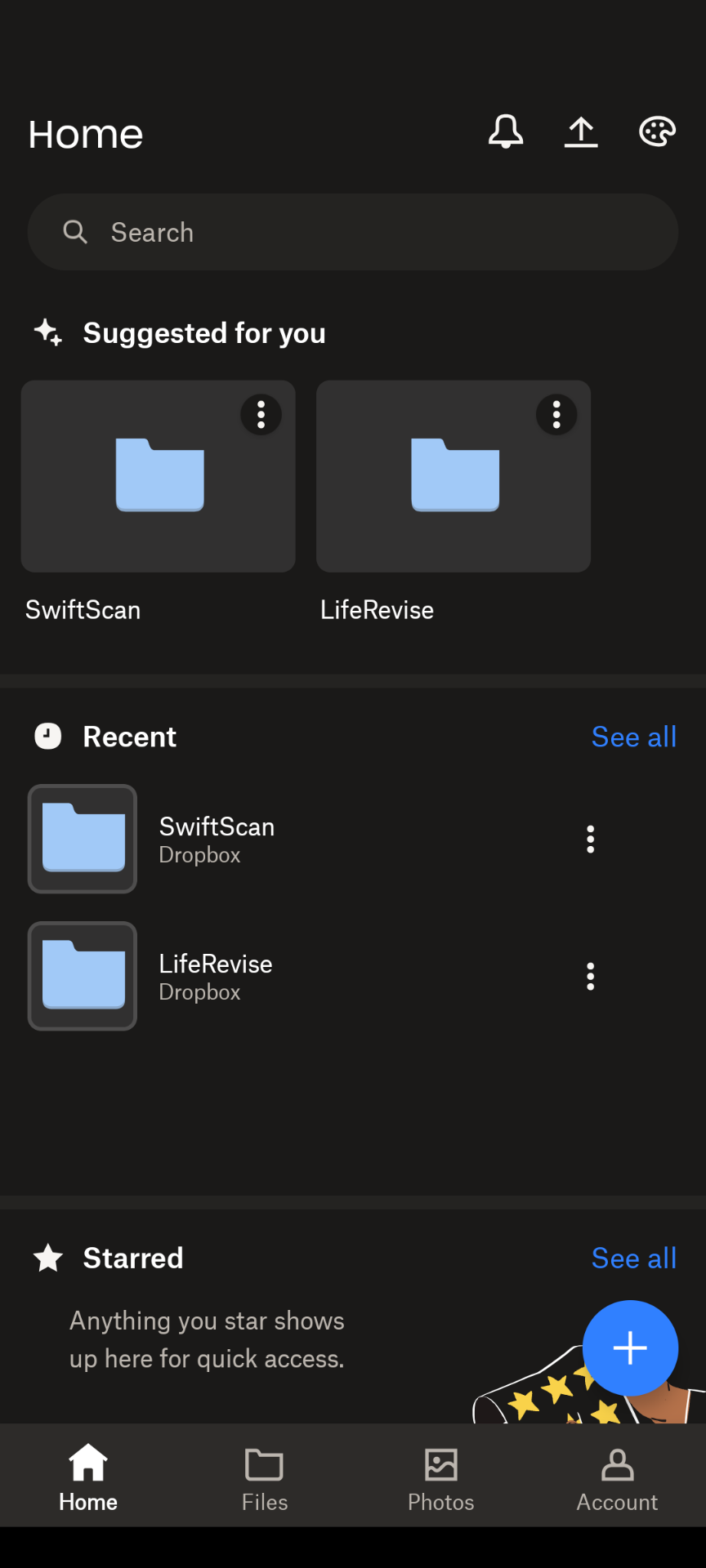
Well done!
All sorted. Ready to go paperless!